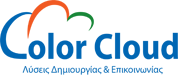Creative Cloud website
The Creative Cloud website and associated websites such as the Creative Cloud for teams Admin page, Enterprise Dashboard are all designed to work optimally in the latest versions of Chrome, Safari, Firefox, and Internet Explorer. The site should degrade gracefully on older browsers; you may have trouble using certain features on those older versions. Internet Explorer 8 and earlier are not supported.
Browser Compatibility
| Mac OS | Windows 7 | Windows 8 |
|
Safari 7.x |
Internet Explorer 9 Internet Explorer 10 Internet Explorer 11 |
Internet Explorer 10 Internet Explorer 11 |
| Google Chrome | Google Chrome | Google Chrome |
| Firefox 4 or later | Firefox 4 or later | Firefox 4 or later |
Desktop applications
Creative Cloud membership provides access to all creative desktop apps for download and installation on your local computer, as well as additional apps and online services. Desktop applications included with your membership are available in both Mac OS and Windows® versions.
Refer to the following tech specs pages for a complete list of system requirements for each product.
Adobe Digital Publishing Suite, Single Edition
Adobe Flash Builder 4.7 Premium Edition
Adobe Mobile Apps
Adobe Mobile Apps are sold separately. Their system requirements can be found here:
SDKs
Creative Cloud desktop App
- Microsoft® Windows 7, 8 or 8.1
- Mac OS X v10.7, v10.8, v10.9 or v10.10
- Internet connection required