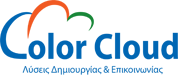ColorMunki Design
The innovative new way to create your own world of color. Ideal for agencies, corporate in-house and freelance designers, this do-everything solution gives you the freedom to design with any color from the visible spectrum, even ones you never thought possible.
Περιγραφή
MEET COLORMUNKI DESIGN
The innovative new way to create your own world of color. Ideal for agencies, corporate in-house and freelance designers, this do-everything solution gives you the freedom to design with any color from the visible spectrum, even ones you never thought possible. Select colors from Pantone® PMS and Goe™ libraries, image libraries or capture spot colors from just about any surface, plus preview out-of-gamut by paper type. Includes essential color control functions for calibrating displays, projectors and printers with spot color optimization with a fully integrated all-in-one device. Now you can swing from inspiration to production without losing color quality.
Χαρακτηριστικά
COLORMUNKI DEVICE
All-in-One spectrophotometer puts the world of spectral color at your fingertips – easily capture colors and calibrate all you monitors, printers and projectors. A white calibration tile is integrated, so there's nothing to lose or match up to your device. Also includes a protective bag which doubles as an integrated monitor holder and it all fits in the palm of your hand. This truly is your do everything color solution!
COLORMUNKI SOFTWARE
Create with Freedom
The world is jumping with inspiration and with ColorMunki Design the possibilities are virtually limitless. Bring your vision to life as you grab colors from essentially anywhere!
Experience the freedom to swing from palette to palette utilizing any color from the visible spectrum. ColorMunki Design Palette Creation software is so versatile. You can easily:
- create and name unlimited custom color palettes
- select colors from Pantone® and other built-in libraries
- select colors from dynamically associated Harmony, Variation and Similar colors
- capture any color from any surface
- automatically extract color from any image
- search color themes by words like "fresh", "sporty" or "vivid"ColorMunki Design provides unique verification tools that allow you to quickly preview your colors before you go to production:
- PrintSafe™ one-click out-of-gamut view for each paper type
- preview palette for CMYK or Spot color print
- evaluate colors under different light sources
Communicate Effortlessly
When everything works together, bringing your vision to final production is the language of great design. ColorMunki provides you with essential communication functions such as:
- automatically synchronize palettes to Adobe® Photoshop®, InDesign® and QuarkXpress® or export to your favorite design and photo applications
- add colors from your OS picker
- view color data in LAB, CMYK and sRGB
Calibrate with Ease
ColorMunki makes sure your design goes from inspiration to screen to print without ever sacrificing quality with the new powerful, self-guided software interface.
Display Calibration
With both easy and advanced modes for LCD and Laptop displays, you'll master the color jungle in a snap. Easy mode has predetermined selections, so you don't need to be a color expert. For those looking for more control over whitepoint, contrast, brightness or ambient measurements, choose the advanced mode. And, DDC auto detect control will quickly determine if your monitor is compliant and if so, perform all advanced calibrations automatically, delivering a high quality profile.
ColorMunki can calibrate multiple displays with ease and provides before and after visualization, as well as calibration reminder prompts.
Printer Calibration
Complete color control and optimized printer profiling makes sure that the color you see on your display is the color that you get.
New RGB and CMYK printer calibration technology delivers outstanding a high quality printer profile quality. Simply scan one test chart of only 50 patches and ColorMunki calculates an interim profile having learned how your printer behaves with these colors. It then produces a second chart of 50 patches that perfects your profile once you scan it. ColorMunki is so smart it even has the ability to optimize your profile based on spot colors so you can achieve the best output for your design work.
With AppSet™, there is no need to worry about what to do with your new printer profile. ColorMunki talks to your design and photo applications and automates the printer profile settings.
Projector Calibration
Tired of making excuses for your projected work? ColorMunki technology will give you fast and accurate projector profiles so you can show your designs on the big screen to clients, family and friends with color confidence!
Make ColorMunki Design your new best friend. It's never been easier to bring your vision to life.
Τεχνικές Απαιτήσεις
Macintosh®
- MacOS X 10.7.x, or 10.8.x, 10.9.x (with latest upgrades installed)
- 512MB RAM (2GB recommended)
- Intel® Core 2 Duo CPU or better CPU
- Up to 500MB of available disk space (depending on components installed)
- Powered USB port
- Monitor resolution of 1024 x 768 pixels or higher
- Latest drivers for video card installed
- DVD drive or high-speed internet connection required for software install, download and automatic software update
- User must have Administrator rights to install and uninstall the application
Windows®
- Microsoft Windows 7® 32 or 64 bit
- Microsoft Windows 8® 32 or 64 bit
- Microsoft Windows 8.1® 32 or 64 bit
- All operating systems should have latest Service Pack installed
- 512MB RAM (2GB recommended)
- Intel® Core 2 Duo or AMD Athlon™ XP or better CPU
- Up to 500MB of available disk space (depending on components installed)
- Powered USB port
- Monitor resolution of 1024 x 768 pixels or higher
- Latest drivers for video card installed
- Dual display support requires either 2 video cards or a dual head video card that supports dual video LUTs being loaded
- Network adaptor installed and driver loaded
- DVD drive or high-speed internet connection required for software install, download and automatic software update
- User must have Administrator rights to install and uninstall the application
Πρόσθετες Πληροφορίες
ColorMunki Design includes a limited seat license with exceptions for camera clubs and educational institutions.
ColorMunki Design includes an end user license agreement (EULA) allowing use of the software on up to three computers. Customers acknowledge their agreement to this limited seat license when they accept the EULA during the software installation process. X-Rite ColorMunki allows customers to freely delete the solution from one computer and add to another without requiring any software registration. The ColorMunki activation process is designed to allow the software to connect to the hardware device when first using on designated computer station.
Both educational institutions and camera clubs can receive an extension of the license to include unlimited seat license. In order to receive such extended usage rights, the customer must first register their ColorMunki. Upon completion of the registration, an addendum to the EULA will be generated and the customer will have to accept the terms of the addendum. Upon acceptance, a PDF of the complete EULA addendum will be provided to the customer.