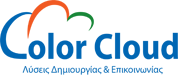Adobe Acrobat DC Std
Περιγραφή
All-new Adobe Acrobat Standard DC with Adobe Document Cloud services is the trusted PDF workflow solution for today’s mobile, connected world. Acrobat desktop software is now combined with the new Acrobat DC mobile app and Document Cloud services helps you meet end-user demand for mobile solutions, let your teams build smarter document workflows, and help ensure document security across devices. From Adobe, the leader in secure digital documents for over 20 years.
Χαρακτηριστικά
NEW Edit PDFs faster with full-page paragraph reflow and easy bullet updates.
IMPROVED Export PDFs to Word, Excel, and now PowerPoint with improved bullet and table formatting.
NEW Fix suspected text recognition errors in scans faster with a side-by-side view.
NEW Fill, sign, and send forms fast from anywhere with smart autofill.
NEW Access recently viewed files from your computer or mobile device.
NEW Automatically fix document photos to remove backgrounds and adjust perspective.
NEW Use a spell checker to identify and fix typos in your PDF.
NEW Save on ink and toner on your Windows PC.
NEW Get a simpler user experience that works easily with touch-enabled devices.
Τεχνικές Απαιτήσεις
These system requirements are for Adobe Acrobat Standard DC software (v2015).
Windows
- 1.5GHz or faster processor
- Microsoft Windows Server 2008 R2 (64 bit), 2012 (64 bit), or 2012 R2 (64 bit); Windows 7 (32 bit and 64 bit); or Windows 8 (32 bit and 64 bit)
- 1GB of RAM
- 4.5GB of available hard-disk space
- 1024x768 screen resolution
- Internet Explorer 8, 9, 10 (Windows 8 minimum), or 11; Firefox (ESR)
- Video hardware acceleration (optional)
Mobile apps*
Working with these free mobile apps is optional.
- Adobe Acrobat DC: iOS , Android, Windows Phone
- Adobe Fill & Sign DC: iOS, Android
- Adobe eSign Manager DC: iOS, Android
Browser*
These requirements apply to the Acrobat Standard DC subscription plan, and are in addition to the requirements listed above.
- Microsoft Windows 8 using Internet Explorer 10 or later, Firefox, or Chrome
- Microsoft Windows 7 using Internet Explorer 8 or later, Firefox, or Chrome
- Microsoft Windows Vista using Internet Explorer 8 or 9, Firefox, or Chrome
- Mac OS X v10.9 or later using Safari 7 or later, Firefox, or Chrome
* The Send for Signature tool - which is included with an Acrobat Standard DC subscription - has unique browser and mobile app requirements
Πρόσθετες Πληροφορίες
Ενδιαφέρεστε για κάποια άλλη έκδοση του Acrobat;
Ποιο προϊόν Acrobat καλύπτει τις ανάγκες σας;
Συγκρίνετε τα χαρακτηριστικά των Adobe Acrobat DC Pro & Acrobat DC Standard.
![]() Acrobat DC - Συγκριτικός πίνακας εκδόσεων
Acrobat DC - Συγκριτικός πίνακας εκδόσεων