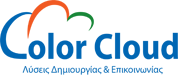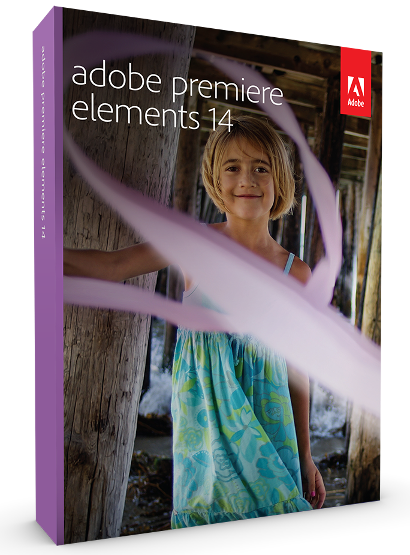Adobe Premiere Elements 14
Adobe Premiere Elements will make them look great.
Περιγραφή
Smartphone clips. Tablet scenes. Action cam and handheld footage. You shoot more video than ever before. Keep focusing on the memories —
Adobe Premiere Elements will make them look great. Make quick movies your way, and add style like a pro. Share on disc, HDTV, YouTube and Facebook. And with all your videos at your fingertips, you can relive any
memory at any moment.
Χαρακτηριστηκά
Highlights
ENHANCED Transform your videos
Go from rough clips to incredible movies. Make quick movies your way, and
add style like a pro. Premiere Elements can step you through or do it for you.
Share your movie memories
Share your finished productions with family and friends via disc, HDTV,
Facebook, YouTube, Vimeo and more.*
ENHANCED Find your stuff, fast
Every memory at your fingertips. Quickly find videos by favorite people,
where you were or what you were doing.
Easily transform your videos
ENHANCED Guidance at every step
Get the effects you’re after with new Guided Edits. Create visual drama by
popping one or more colors in a scene and pushing everything else to blackand-
white. And create slow-motion effects that add emphasis, suspense or
drama, as well as fast-motion effects that speed up your story and add
energy, excitement or fun.
NEW Tell dazzling stories with motion titles — Grab attention from the
start of your movie with new motion titles. Easily animate text and graphics
using built-in presets that give your movies professional polish.
NEW Go beyond HD with 4K — Edit and view high-resolution 4K movies for
the ultimate cinematic experience.*
ENHANCED Sound your best
Audio sets your movie’s mood — and now it’s easier than ever to fine-tune
your sound.
Easily tell your big life stories
Do justice to weddings, birthdays and other big life events. With Video Story
you just pick the story type, grab clips for each chapter and Premiere
Elements does the rest — trimming, transitions and music based on the
mood you chose, so you get a full-on production.
Favorite moments, fast movies
Just click to choose your favorite moments from a video clip, and Elements
turns them into a movie. Done!
Polished movies, instantly
Pick clips and a theme to create a movie in an instant. InstantMovie pulls it
all together with coordinated music, titles and effects.
Cooler titles and dramatic effects
Use Guided Edits to add video right inside the text in your movie titles, and
to punch up the drama with effects or blurs that draw eyes to one part of
your scene.
Smooth out the shakes
Make the footage you capture with action cams less shaky and more
awesome with Shake Reduction.
Add effects that move with the action
Add thought bubbles, artwork and other fun embellishments that travel
along with the action in your scenes.
Trick out your flick with cinematic styles
Give your movies all-new moods and visual styles by dropping on
Hollywood Looks like Comic and Yesteryear.
Make it sound right with music and audio effects
Bring depth and drama with over 50 musical scores and 250 sound effects.
Show your true colors
Sliders let you adjust clip color as easily as adjusting the color in a photo.
Try photo-blending tricks
Enhance one clip with the colors or textures of another clip, add your
signature or a copyright line as a watermark and more.
As easy as drag and drop
Drag and drop thumbnails of your clips, transitions and effects to quickly
create a story. Then trim and split clips, drop in filters and effects, create
picture-in-picture effects and type titles and text right on the screen.
Smart options save time
Automatically fix color and lighting problems, trim away all but the best
footage and balance audio to create pro-quality sound throughout your movie.
All your stuff, when you want it
ENHANCED Keep it all straight
Keep track of clips and movies by people, places and events.
ENHANCED Find by places
Relive your journeys—view photos and videos on a map that shows where
they were taken.*
ENHANCED Find by events
Find, view and organize photos and videos based on the events they
capture—birthday parties, vacations, weddings, first days of school and more.
Create and share
Share your stories
Upload your finished movies to YouTube, Facebook, Vimeo or your own
website. Burn HD-quality movies to affordable DVD discs using standard
burners, and share movies in high-quality 4K or AVCHD format.*
ENHANCED Easily export optimized movies in multiple formats
Ready to export your movie? Premiere Elements recommends the right
settings so you get a movie that looks great on whatever device or screen
you choose, from iPads, iPods and other smartphones to big-screen 4K and
HD TVs. Plus, create for traditional television (4:3) or widescreen (16:9)
format.*
Not your standard slideshows
Don’t just create a slideshow—tell your story from every angle with multiple
photos on each slide.
Make navigation easy with a DVD menu
Create slick DVD menus with themes, backgrounds, text and music that fit your movie.
Ready, set, burn
Burn your photos and videos to DVDs and Blu-ray Discs for an easy way to
share with family and friends. Premiere Elements makes it a snap.
Do it all better and faster
Get a final movie, faster
Less waiting around! Premiere Elements works with your Intel hardware to
speed up creation of your finished movie.
See your photos and videos in all their glory
Support for High DPI on Windows and Retina Display on Mac means you
always see your photos full-res — no compromises.
Get inspired with Elements Live
Find great creative ideas, tips, tricks and help right at your fingertips, right
inside Elements.
* This product may integrate with or allow access to certain Adobe or third-party hosted online services
(“Online Services”). Online Services are available only to users 13 and older and require agreement to
additional terms of use and the Adobe Privacy Policy (seewww.adobe.com/go/terms). Online Services are
not available in all countries or languages, may require user registration and may be discontinued or
modified in whole or in part without notice. Additional fees or subscription charges may apply.
4k supported cameras include GoProHero 4 Black, Sony XperiaZ3V, SONY FDR-AX100 4K HANDYCAM,
Panasonic DMC-GH4 (MP4 and MOV), Motorola Moto X (2014) and Xiaomi Mi4.
Τεχνικές Απαιτήσεις
System Requirements
Windows
- 2GHz or faster processor with SSE2 support; dual-core processor required for HDV or AVCHD editing and Blu-ray or AVCHD export; Core i7 required for XAVC S
- Microsoft Windows 7 with Service Pack 1, Windows 8 or Windows 10 (32-bit versions will be installed on 32-bit systems; 64-bit versions will be installed on 64-bit systems)
- 2GB of RAM
- 5GB of available hard-disk space to install applications; additional 10GB to download content
- 1024x768 display resolution (at 100% scale factor)
- Microsoft DirectX 9 or 10 compatible sound and display driver
- DVD-ROM drive (for installation from DVD)
- Compatible DVD burner required to burn DVDs; compatible Blu-ray burner required to burn Blu-ray discs
- QuickTime 7 software
- Windows Media Player (required if importing/exporting Windows Media formats)
- Internet connection required for product activation and content download*
Mac OS
- 64-bit multicore Intel processor
- Mac OS X v10.9 or v10.10
- 2GB of RAM
- 5GB of available hard-disk space to install applications; additional 5GB to download content
- 1024x768 display resolution (at 100% scale factor)
- DVD-ROM drive (for installation from DVD)
- Compatible DVD burner required to burn DVDs; compatible Blu-ray burner required to burn Blu-ray discs
- QuickTime 7 software
- Internet connection required for product activation and content download*
Adobe Premiere Elements supported import/export formats include:
AVCHD, Blu-ray Disc (export only), DV-AVI (import/export on Windows,
import only on Mac OS), DVD, Dolby Digital Stereo, H.264, HDV, MPEG-1
(import only), MPEG-2, MPEG-4, MP3, QuickTime, Windows Media
(Windows only) and many more. Import/export of some formats may
require activation via an Internet connection. Activation is fast, easy and free.
* This product may integrate with or allow access to certain Adobe or third-party hosted online services.
Online services are available only to users 13 and older and require agreement to additional terms of use
and the Adobe Privacy Policy (see www.adobe.com/go/terms). Online services are not available in all
countries or languages, may require user registration and may be discontinued or modified in whole or in
part without notice. Additional fees or subscription charges may apply.