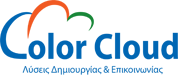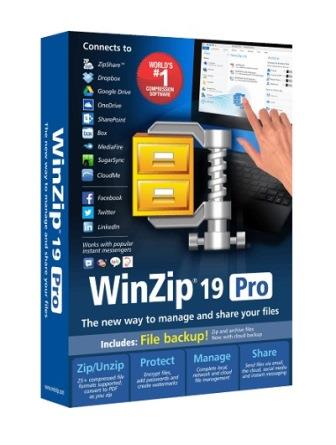WINZIP 19 PRO
Οι τιμές δεν περιλαμβάνουν ΦΠΑ
Περιγραφή
Zip, protect, share and manage files anywhere with the world's #1 zip utility.
- Zip and unzip files and folders instantly
- Manage local and cloud files in the new interface
- Share to cloud, social media and instant messaging
- Convert to PDF, add watermarks and resize photos
- Connect and share on the go with ZipShare
Χαρακτηριστικά
![]() Easier zipping
Easier zipping
Built-in local and cloud file management means it's easy to browse and select the files you want without leaving WinZip. Touch support puts the power of WinZip at your fingertips on any touch-enabled device or computer. WinZip 19 is also optimized for 2-in-1 computers, switching its layout automatically depending on whether you are using your system in tablet or notebook mode.
 Zip and manage content
Zip and manage content
Compressing large files and folders makes them easier to transfer and saves storage space. With the new interface, it's easier than ever to drag-and-drop files to be zipped from local or network drives, and your cloud services. Zip files are perfect for sharing because they let you organize multiple files into one convenient package.
 Unzip anything
Unzip anything
Extract content from the industry's widest selection of compressed file types, including Zip, Zipx, RAR, 7Zip, BZ2, LHA/LZH, VHD, XZ and many more. When extracting encrypted files, WinZip auto-wipes all temporarily extracted copies to prevent misuse.
![]() NEW! Streamlined sharing
NEW! Streamlined sharing
Get easy access to all your sharing options in the new WinZip interface to quickly share by email, your clouds, instant messaging services or popular social sites.
![]() NEW! Rich file management
NEW! Rich file management
Save time with the easy-to-access file management features built into the new WinZip 19 interface. Copy, move, rename and delete local and cloud files with ease. Open, edit and print local files. Plus, see how much space your devices and cloud services have available. Do all this and more without having to leave WinZip.
![]() NEW! Change the interface to suit your task
NEW! Change the interface to suit your task
Easily change the WinZip 19 interface to hide or show the features you need. WinZip 19 displays zipping features by default, but you can easily switch to the file management pane when you want to work with your files. Like the WinZip you know? Just click to use the familiar ribbon.
![]() NEW! Easily find the features you need
NEW! Easily find the features you need
WinZip is more dynamic than ever with the new context-sensitive Actions pane that changes to display the right tools for the job. When you're zipping files, for example, Save and Share options appear automatically, so you can quickly select the destinations for your zip.
![]() NEW! More flexible file conversion
NEW! More flexible file conversion
Whether you’re converting to PDF, resizing photos, adding watermarks or encrypting, you can select or change settings before, during or after you have created your zip. Plus, WinZip lets you choose whether the changes are applied to all the files in your zip or only to the individual files you’ve selected.