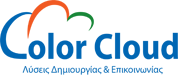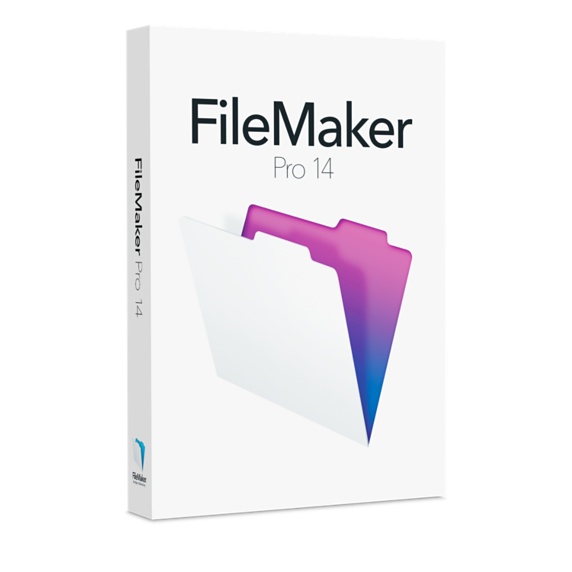FileMaker Pro 14
FileMaker Pro is powerful, easy-to-use software used to create custom solutions for your business that run on iPad, iPhone, Windows, Mac and the web. Use FileMaker Pro to manage and share information with your team. Build your own solution or use one of the many built-in Starter Solutions to manage contacts, inventory, projects and more.
Οι τιμές δεν περιλαμβάνουν ΦΠΑ
Περιγραφή
Create custom solutions for your business
FileMaker Pro is powerful, easy-to-use software used to create custom solutions for your business that run on iPad, iPhone, Windows, Mac and the web. Use FileMaker Pro to manage and share information with your team. Build your own solution or use one of the many built-in Starter Solutions to manage contacts, inventory, projects and more.
Χαρακτηριστικά
Get started quickly
FileMaker Pro is so easy to use and includes so many features to help you get started quickly, you can have a new database ready to use in minutes, not hours or days.
- Drag and drop Microsoft Excel files onto FileMaker Pro to create a database instantly.
- Use the pre-designed Starter Solutions for managing contacts, tracking inventory, organizing projects, creating invoices and more. Just import your data and customize the solution as you wish.
- Every copy of FileMaker Pro, even the free 30-day trial, comes with a Getting Started tour that will have you up and running in no time.
Create custom solutions with ease
Use flexible design tools to make your database screens look and work just the way you want – all without programming.
- Add fields to track whatever type of information you’d like, including names, numbers, dates, documents, prices, pictures and more.
- Choose from a wide variety of coordinated themes to give your solution a professional look.
- Control fonts, colors, backgrounds, shading, and more. Even add your company logo to further customize your forms.
- Connect your information together with the powerful Relationships Graph. For example, link customer data to invoices details.
- Add buttons, scripts, calculations and pop-up lists to automate repetitive tasks and speed data entry.
Access data on the go
Go beyond the desktop and securely deliver FileMaker data to iPad and iPhone users for portable access while on the go.
- Create custom database solutions in FileMaker Pro and run them in FileMaker Go for iPad and iPhone.
- Add, edit, search, sort and report on data on iPad and iPhone to instantly boost productivity for mobile users.
- Host solutions with FileMaker Server, then instantly share in real-time with iPad and iPhone users.
- Enable FileMaker WebDirect to access databases from web browsers.
Produce reports and charts in minutes
The built-in reporting and charting tools make it easy to produce informative and eye-catching summaries of your team’s data.
- Produce custom reports that group, sort and summarize data in a way that’s most valuable to your organization.
- Create pie charts, bar charts, bubble charts, line graphs and more.
- Automatically email in PDF or Excel formats.
Share with your team
FileMaker Pro allows you to share data over a network with up to 5 other people on iPad, iPhone,
Windows and Mac.
- Multi-platform support allows users on iPad, iPhone, Windows or Mac to access the same database at the same time.
- Includes advanced security options including user accounts, database passwords, field-level privilege sets, data encryption and more.
Integrate with industry-standard programs
Ιmport and export a variety of formats to eliminate duplicate data entry. Plus, create live two-way connections with external data sources.
- Import and export a variety of formats, including .XLSX, .CSV, Tab, or XML.
- Use the ODBC and JDBC standards to exchange and interact with data from other applications.
- Connect with external SQL data sources including the latest versions of Oracle, Microsoft SQL Server and MySQL.
Νέα Χαρακτηριστηκά έκδοση 14
Script Workspace
Create, edit and view your scripts and calculations all in one streamlined workspace to speed development time.
New Specify Calculation dialog box
Increase your productivity with auto-complete and search for calculation functions.
Launch Center
Visually organize all your FileMaker solutions. See a list of your most recently opened files. “Favorite” the files you use the most, and drag to organize them the way you want. Choose from 29 attractive, pre-designed icons to represent your solutions. Or add your own personal touch with custom icons. Learn more
Button bar
Create groups of buttons you can use for navigation or as custom toolbars.
Button icons
Get 140 professionally designed icons that cover a wide variety of tasks to use in your buttons. Or use custom button icons.
Top and bottom navigation parts
These new layout parts remain static on your layout so when you scroll, the navigation is always visible.
In-field labels
Simplify your layouts by adding placeholder text or instructions inside a field. This text disappears when you type.
Color selection
The color palette displays colors that coordinate with your current theme so it’s easy to create attractive layouts.
Object component styles
Select the color of icons in control styles such as pop-up menus, drop-down lists, and calendars. Change the color of radio buttons and checkbox sets.
Keychain
Save login credentials in Credential Manager in Windows just like you can with Keychain Access in OS X. Plus, control whether or not clients can save information to their credentials or the keychain.
Enhanced Starter Solutions
Events and Projects are entirely redesigned with a clean, new look and simplified workflow.
Reconnect to server
If you lose your network connection or the server goes down, FileMaker Pro automatically reconnects to FileMaker Server when it’s available again.
Layout badge tooltips
See descriptions of layout badges as you hover over them. Plus, see what calculated values are used for conditional formatting of fields, and what scripts are attached to script triggers and buttons.
64-bit application
FileMaker Pro 14 is architected for the 64-bit power of Windows and OS X operating systems.
Τεχνικές Απαιτήσεις
Compatibility
FileMaker Pro 14 and FileMaker Pro 14 Advanced solutions only work with FileMaker 14, FileMaker 13, and FileMaker 12 software. Solutions from FileMaker Pro 11 and earlier must be converted to the latest file format to be opened or shared with FileMaker Pro 14 and FileMaker Pro 14 Advanced.
System Requirements
Please note that OS X Mountain Lion 10.8 and OS X Lion 10.7 are no longer supported. Please update your operating system before upgrading to FileMaker Pro 14.
Operating System*
- Windows 8.1 Standard Edition
- Windows 8.1 Pro Edition
- Windows 8 Standard Edition
- Windows 8 Pro Edition
- Windows 7 SP1 Ultimate, Professional, Home Premium*
- OS X Yosemite v10.10
- OS X Mavericks v10.9
*Version stated is the minimum requirement. FileMaker Pro may also work with later operating systems certified by FileMaker, Inc. Operating systems not listed in the table above have not been tested and are not supported.
Hardware Requirements (Minimum Requirements)
Windows
CPU:1 GHz or faster x86 or x64 processor
RAM: 1 GB
Mac
CPU:1 GHz or faster x86 or x64 processor
RAM: 2 GB
Remote Desktop Services and Citrix XenApp
Windows Remote Desktop Services and Citrix XenApp 6.5 supported on:
Windows Server 2008 R2
Windows Server 2012
Remote Desktop Services clients supported on:
Windows: Remote Desktop Services Client, installed by default in Windows 7 (SP1) and Windows 8.
OS X: Microsoft Remote Desktop 8.0
Citrix ICA client minimum requirements*:
Windows: Receiver for Windows 4.1.2
OS X: Receiver for Mac 11.8.2
*At this time, only these clients are supported by FileMaker, Inc. Other clients may work as expected but they have not been tested for use with FileMaker Pro and are not currently supported.
Additional requirements
Networking:
Peer-to-peer sharing is limited to five simultaneous client connections in addition to the host; each client requires a licensed copy of the software. Use FileMaker Server 14 for increased sharing capability. FileMaker Pro 14 supports Internet Protocol Version 6 (IPv6) addresses, as well as IPv4 addresses.
Any computer accessing FileMaker Pro files over a network will need to have a licensed installation of FileMaker Pro 14 or FileMaker Pro 14 Advanced.
Microsoft .NET
For Windows, FileMaker Pro and runtime solutions require Microsoft .NET framework version 4.5 or later.
ODBC and JDBC Client Drivers